Building Scalable React Applications: Best Practices for Enterprise Development
Learn the essential patterns and practices for building React applications that can grow with your business, from component architecture to state management.
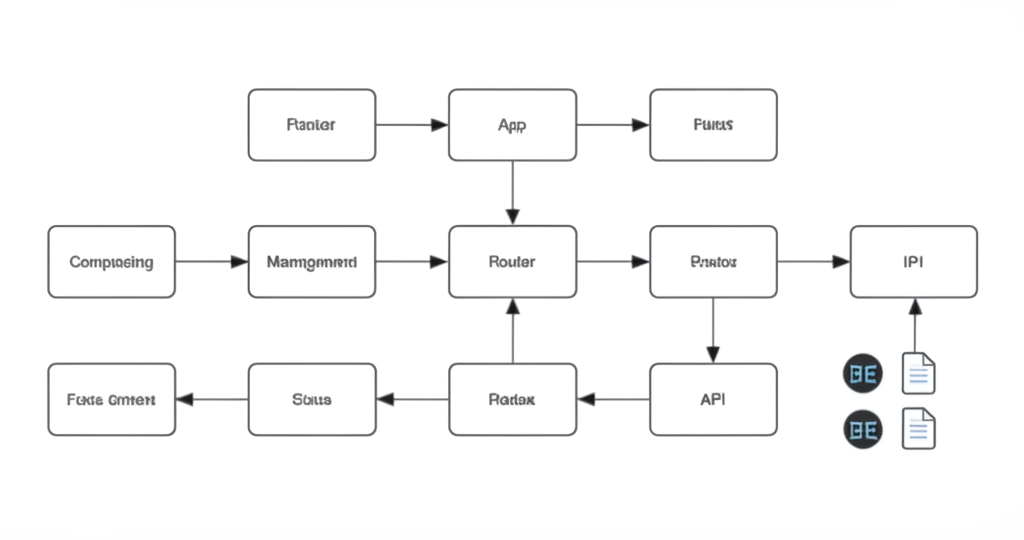
Building Scalable React Applications: Best Practices for Enterprise Development
As React applications grow in complexity, maintaining scalability becomes crucial for long-term success. This guide covers the essential practices for building React applications that can handle enterprise-level requirements.
Component Architecture
A well-structured component architecture is the foundation of any scalable React application.
Atomic Design Principles
Implementing atomic design helps create a consistent and maintainable component library:
- Atoms: Basic building blocks (buttons, inputs, labels)
- Molecules: Simple combinations of atoms (search forms, navigation items)
- Organisms: Complex components made of molecules and atoms (headers, product grids)
- Templates: Page-level layouts that combine organisms
- Pages: Specific instances of templates with real content
Component Composition
Favor composition over inheritance to create flexible and reusable components:
jsx
// Good: Composition
const Card = ({ children, className }) => (
card ${className}}>
{children}
)const ProductCard = ({ product }) => (
)
State Management
Choosing the right state management solution is critical for scalable applications.
Local vs Global State
- Local State: Use React's built-in useState and useReducer for component-specific state
- Global State: Use Redux, Zustand, or Context API for application-wide state
State Normalization
Normalize your state structure to avoid data duplication and improve performance:
javascript
// Normalized state structure
const state = {
users: {
byId: {
1: { id: 1, name: "John Doe", departmentId: 1 },
2: { id: 2, name: "Jane Smith", departmentId: 2 }
},
allIds: [1, 2]
},
departments: {
byId: {
1: { id: 1, name: "Engineering" },
2: { id: 2, name: "Marketing" }
},
allIds: [1, 2]
}
}
Performance Optimization
Code Splitting
Implement code splitting to reduce initial bundle size:
jsx
import { lazy, Suspense } from 'react'const Dashboard = lazy(() => import('./Dashboard'))
const Profile = lazy(() => import('./Profile'))
function App() {
return (
Loading...
)
}
Memoization
Use React.memo, useMemo, and useCallback strategically:
jsx
const ExpensiveComponent = React.memo(({ data, onUpdate }) => {
const processedData = useMemo(() => {
return data.map(item => expensiveCalculation(item))
}, [data]) const handleUpdate = useCallback((id) => {
onUpdate(id)
}, [onUpdate])
return (
{processedData.map(item => (
))}
)
})
Testing Strategy
Testing Pyramid
Implement a comprehensive testing strategy:
- Unit Tests: Test individual components and functions
- Integration Tests: Test component interactions
- E2E Tests: Test complete user workflows
Testing Tools
- Jest: Unit and integration testing
- React Testing Library: Component testing with user-centric approach
- Cypress: End-to-end testing
Conclusion
Building scalable React applications requires careful planning and adherence to best practices. By focusing on component architecture, state management, performance optimization, and testing, you can create applications that grow with your business needs.
Remember, scalability is not just about handling more users—it's about maintaining code quality, developer productivity, and user experience as your application evolves.



